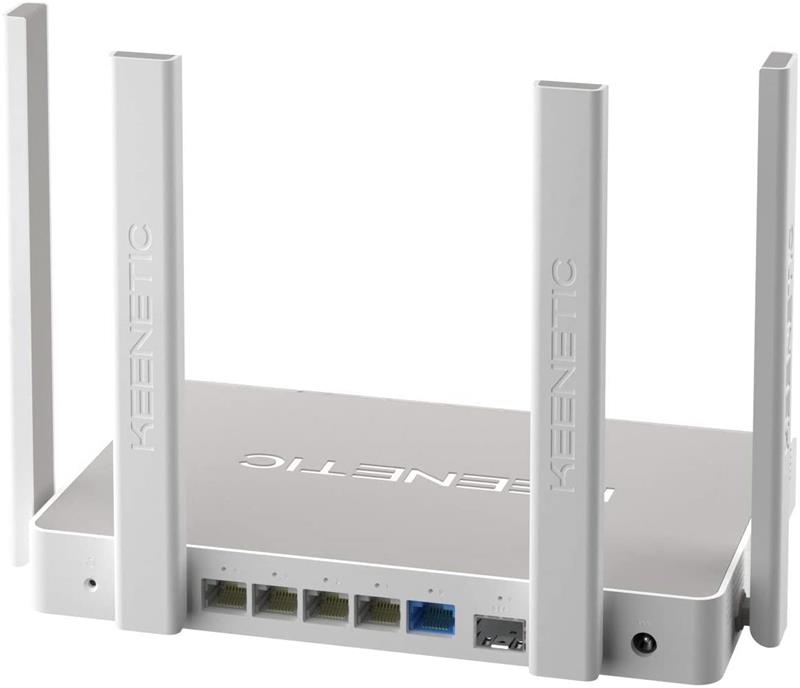AC2600 Dual Band Mesh Wi-Fi Gigabit Router with Dual Core CPU, 5-Port Gigabit Smart Switch, SFP Combo Port, USB 2.0 and 3.0 Ports
- AC2600 Wave 2 MU-MIMO Wi-Fi 2.4 + 5 GHz with amplifiers and 5 dBi antennas
- Any Internet plans up to 1 Gbps, MultiWAN, IPTV, and Smart TV
- SFP port for a fiber optic cable connection
- USB 2.0 and 3.0 for 3G/4G/LTE modems, printer, drives
- File server, DLNA, Time Machine, Transmission standalone torrent client
- Cyber threat protection, parental control, and Ad blocker with SafeDNS & AdGuard
- Set up and manage your home network via mobile application
KEY FEATURES:
CPU: MT7621A 880 MHz, dual core
RAM: 256 MB DDR3
Flash memory, Dual Image: 128 MB
Wi-Fi 2.4 + 5 GHz
Wi-Fi class: AC2600
Antennas: 5 dBi
Ethernet ports: 5 x 1 Gbps: 4 x RJ-45, 1 x Combo RJ-45/SFP
WPS/Wi-Fi button
FN button: Yes, two buttons
USB ports: 1 x USB 2.0, 1 x USB 3.0
3G/4G connection: Via a compatible USB modem
Mesh Wi-Fi System: Via mesh Wi-Fi or Ethernet cable
PERFORMANCE:
2,4 GHz Wi-Fi network: 800 Mbit/s
5 GHz Wi-Fi network: 1733 Mbit/s
IPoE/PPPoE routing: Up to 1800 Mbit/s in duplex
L2TP/PPTP routing: Up to 800 Mbit/s
Reading from a USB drive: Up to 90 MB/s (USB 3.0)
WIRELESS NETWORK:
Seamless roaming 802.11k/r/v
MU-MIMO
Airtime Fairness
Beamforming
Pre-configured Wi-Fi protection
WEP, WPA-PSK
WPA2-PSK, WPA2-Enterprise
WPA3-PSK, WPA3-Enterprise, OWE
Multi-SSID and Guest Network
Access control by MAC address
Wi-Fi Multimedia (WMM)
FEATURES AND PROTOCOLS:
IPoE, PPPoE, PPTP, L2TP, 802.1x
Multi-WAN
Policy routing
Internet connection backup
Ping Check connectivity monitor
PPPoE/PPTP/L2TP pass-through
VLAN IEEE 802.1Q
Routing table (DHCP/Manual)
IntelliQoS
DHCP (client/server)
IPv6 Dual Stack
NAT
IGMP
UDP to HTTP proxy
UPnP
Manual port forwarding
SPI firewall with protection against DoS attacks
PPTP (client/server)
L2TP over IPSec client/server
OpenVPN client/server
SSTP client/server
Ethernet-over-IP, IP-IP, GRE
IPsec VPN (client/server)
WireGuard
Dynamic DNS client
Direct or cloud access via KeenDNS
HTTPS security for access via KeenDNS
SafeDNS parental control
AdGuard ad blocker
Traffic statistics per client
Bandwidth limit per client
Access schedule per client or interface
Guest hotspot with authentication (Captive Portal)
USB APPLICATIONS:
3G and 4G (LTE) USB modems support
RAS, NDIS, CDC-Ethernet, QMI support
File server and personal cloud
FAT, FAT32, exFAT, NTFS, EXT2, EXT3, EXT4, HFS+ support
CIFS/SMB
AFP
FTP, SFTP
WebDAV
Time Machine, File History support
Support for third-party extension packages from the Entware and Debian repositories
Download Station
File server
Media server
Print server
TROUBLESHOOTING AND MANAGEMENT:
Mobile app for Android and iOS
Web Interface with the Initial Setup Wizard and HTTPS security
Command Line (CLI) via TELNET/SSH
An option to control from external network
Backup and restore configuration
Automatic OS updates
System event logging
PHYSICAL SPECIFICATIONS AND ENVIRONMENT REQUIREMENTS:
Device dimensions excluding antenna(w x d x h): 214mm x 154mm x 33mm
Device weight: 536 g
Operating temperature: 0–40°C
Operating humidity: 20 – 95% non-condensing
Power supply voltage: 100-240V 50/60 Hz
PACKAGE CONTENTS:
Device
Power adapter
Ethernet cable
Quick start guide

 Prihlásenie/Registrácia
Prihlásenie/Registrácia